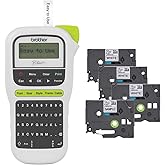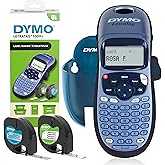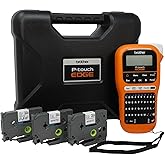| Scanner Type | Portable |
|---|---|
| Max Input Sheet Capacity | 1 |
| Compatible Devices | PC |
| Sheet Size | 2.625 inches |
| Warranty Type | limited warranty |
| Dual-sided printing | Yes |
| Maximum copies per run | 5 |
| Duplex | Automatic |
| Hardware Interface | USB |
| Ink Color | Black |
| Additional Printer functions | Print Only |
| Control Method | Touch |
| Output sheet capacity | 1 |
| Processor Count | 1 |
| Series Number | 2147606 |
| Number of USB 2 Ports | 1 |
| Total USB Ports | 1 |
| Model Series | 2147606 |
| UPC | 071701063434 |
| Printer Ink Type | Thermal |
| Global Trade Identification Number | 00071701063434 |
| Memory Storage Capacity | 64 MB |
| Manufacturer | Dymo |
| Item Weight | 1.34 pounds |
| Product Dimensions | 10.43 x 6.31 x 2.62 inches |
| Item model number | 2147606 |
| Size | Machine + 3 Tapes |
| Manufacturer Part Number | 2147606 |
Add to your order
-
 Coverage for accidental damage including drops, spills, and broken parts, as well as breakdowns (plans vary)
Coverage for accidental damage including drops, spills, and broken parts, as well as breakdowns (plans vary) -
 24/7 support when you need it.
24/7 support when you need it. -
 Quick, easy, and frustration-free claims.
Quick, easy, and frustration-free claims.
- No Additional Cost: You pay nothing for repairs – parts, labor, and shipping included.
- Coverage: Plan starts on the date of purchase. Malfunctions covered after the manufacturer's warranty. Power surges covered from day one. Real experts are available 24/7 to help with set-up, connectivity issues, troubleshooting and much more.
- Easy Claims Process: File a claim anytime online or by phone. Most claims approved within minutes. We will send you an e-gift card for the purchase price of your covered product. In some instances, we will replace or repair it.
- Product Eligibility: Plan must be purchased with a product or within 30 days of the product purchase. Pre-existing conditions are not covered.
- Terms & Details: More information about this protection plan is available within the “Product guides and documents” section. Simply click “User Guide” for more info. Terms & Conditions will be available in Your Orders on Amazon. Asurion will also email your plan confirmation with Terms & Conditions to the address associated with your Amazon account within 24 hours of purchase.
- No Additional Cost: You pay nothing for repairs – parts, labor, and shipping included.
- Coverage: Plan starts on the date of purchase. Malfunctions covered after the manufacturer's warranty. Power surges covered from day one. Real experts are available 24/7 to help with set-up, connectivity issues, troubleshooting and much more.
- Easy Claims Process: File a claim anytime online or by phone. Most claims approved within minutes. We will send you an e-gift card for the purchase price of your covered product. In some instances, we will replace or repair it.
- Product Eligibility: Plan must be purchased with a product or within 30 days of the product purchase. Pre-existing conditions are not covered.
- Terms & Details: More information about this protection plan is available within the “Product guides and documents” section. Simply click “User Guide” for more info. Terms & Conditions will be available in Your Orders on Amazon. Asurion will also email your plan confirmation with Terms & Conditions to the address associated with your Amazon account within 24 hours of purchase.
- Buy a lot of stuff on Amazon? Tons of items eligible for coverage, from the latest tech like Laptops, Game Consoles, TVs, Phones, and Cameras to major appliances, sporting goods, tools, toys, personal care, furniture, and more (not eligible for commercial or business use items).
- Accidents Happen. That’s why for your portable products we cover accidental damage from handling such as drops, spills and cracked screens. We also cover electrical and mechanical malfunctions, power surges, and wear and tear.
- Today's and Future Purchases covered. 30 days after you are enrolled, all eligible purchases today and eligible future purchases made on Amazon will be covered by your plan as long as you are enrolled.
- Fast, easy claims. Frustration-Free claims, with most filed in minutes. We will fix it, replace it, or reimburse you with an Amazon e-gift card for the purchase price of your product (excluding tax). File at Asurion.com/amazon.
- No Hidden Fees. For just $16.99 a month + tax you’re covered for up to 5,000 in claims per 12-month period. *THIS PROGRAM IS MONTH-TO-MONTH AND WILL CONTINUE UNTIL CANCELED* Coverage for all products ends 30 days after the plan is canceled. Cancel any time.
Add to your order
-
 Coverage for accidental damage including drops, spills, and broken parts, as well as breakdowns (plans vary)
Coverage for accidental damage including drops, spills, and broken parts, as well as breakdowns (plans vary) -
 24/7 support when you need it.
24/7 support when you need it. -
 Quick, easy, and frustration-free claims.
Quick, easy, and frustration-free claims.
Buy new:
$54.99$54.99
Ships from: Amazon.com Sold by: Amazon.com
Save with Used - Very Good
$42.46$42.46
Ships from: Amazon Sold by: Amazon Resale
-

-

-

-

-

-

-
 7 VIDEOS
7 VIDEOS -

Image Unavailable
Color:
-

-
-
- To view this video download Flash Player
DYMO LabelManager 160, Portable Label Maker Bundle, QWERTY Keyboard, Large Display, 20+ Format Options, 200+ Symbols, Includes 3 D1 Cassettes for Home & Office Organization
Return this item for free
We offer easy, convenient returns with at least one free return option: no shipping charges. All returns must comply with our returns policy.
Learn more about free returns.- Go to your orders and start the return
- Select your preferred free shipping option
- Drop off and leave!
Learn more
Return this item for free
We offer easy, convenient returns with at least one free return option: no shipping charges. All returns must comply with our returns policy.
Learn more about free returns.- Go to your orders and start the return
- Select your preferred free shipping option
- Drop off and leave!
Purchase options and add-ons
| Brand | DYMO |
| Connectivity Technology | USB |
| Printing Technology | Thermal |
| Special Feature | Compact, Portable, Lightweight, Display Screen, Auto Power Off, Inkless Printing |
| Color | multi-color |
| Model Name | 2147606 |
| Printer Output | Monochrome |
| Maximum Print Speed (Color) | 1 ppm |
| Item Weight | 0.61 Kilograms |
| Print media | Labels |
About this item
- Compact and Portable: Easy to carry, making it perfect for labeling anywhere, anytime
- User-Friendly: Features a QWERTY keyboard and one-touch smart keys for fast and easy text input/editing
- Customizable Labels: Offers over 20 text formats and 200+ symbols for personalization
- Energy Efficient: Extended battery life with automatic power-off function
- Quality Print: Prints perfect, professional labels every time
- Included in the Bundle: Comes with three 1/2 inch (12mm) x 23 ft (7m) D1 label cassettes, black print on white tape
- Recommended Use: For best performance, use with authentic DYMO Label Tapes in 1/4, 3/8 and 1/2 widths available in various colors.
Frequently bought together

Frequently purchased items with fast delivery
Top Brand: DYMO
From the manufacturer



Always Use Authentic DYMO Labels
- External cassettes are made from 100% recycled materiall
- Label packaging is made from 60% recycled materials
- DYMO products are REACH and RoHS compliant
- No Ink – No Toner = Less Wasted
- DYMO D1 labels are easy-to-load cassettes and feature an easy-peel backing for trouble-free application
DYMO LetraTag Label Makers | Thermal Label Printer
Type. Format. Print. — DYMO LabelManager label makers feature easy-to-use functionality, fast-formatting keys, graphical displays, plug and play capabilities, and more. When equipped with a DYMO LabelManager label maker and high-quality DYMO D1 labels, you’ll have everything you need to organize, streamline processes, and create simplicity at home or at work.
- Great for home and office organization
- Perfect for moms, dads, teachers, business professionals, and more
- Compact and lightweight for portability
- Clear LCD display shows exactly what you’re printing
- Design labels with a variety of font sizes, print styles, and border styles
- Auto-off functionality when not in use

DYMO LabelManager 160 | Label Maker
Quickly type text on the computer-style QWERTY keyboard, edit with one-touch fast-formatting keys, and print perfect, professional labels every time. Compact and lightweight for portability, making it easy to label just about anything, anywhere.

DYMO LabelManager 280 | Label Maker
With a large graphical display, one-touch fast formatting keys and a long-lasting rechargeable battery, the handheld DYMO LabelManager 280 is your ticket to fast, uninterrupted labeling. The computer-style QWERTY keyboard is perfect for typing text quickly, comfortably, and easily. Plus, PC and Mac connectivity enables you to customize labels with fonts and graphics of your choosing from your computer.

DYMO LabelManager 420P | Label Maker
The portable, high-performance DYMO LabelManager 420P label maker features a convenient long-lasting rechargeable battery pack, a large backlit display, and a user interface with quick access to keys, fonts, and text effects. PC and Mac connectivity enables you to print barcodes or customize labels with fonts, logos, and graphics. Plus, store up to 15 frequently-used labels for quick access and efficient printing.
DYMO LabelManager Tapes | For Hundreds of Labeling Tasks

DYMO LabelManager | D1 Standard Tapes
Adhering to nearly all clean, flat surfaces, DYMO D1 Standard Tapes deliver the high performance you need to handle most labeling jobs; with easy-peel backing. Nine color combinations available.
- Black text on white, clear, yellow, red or blue tape
- Blue text on white tape
- Red text on white tape
- White text on clear or black tape

DYMO LabelManager | D1 Durable Tapes
Perfect for heavy-duty jobs, DYMO D1 Durable Label Tapes feature professional-grade adhesive and resists fading, peeling, and decay from moisture, high heat, freezing temperatures, and household cleaners. Four color combinations available:
- Black Text on White Tape
- White Text on Black Tape
- White Text on Red Tape
- Black Text on Orange Tape

DYMO LabelManager | D1 Permanent Plastic Tapes
D1 Permanent Plastic Label Tape adheres to most surfaces including plastic, paper, metal, wood, and glass. Ideal for labeling office supplies, electronic accessories, and more. This label tape is water resistant and withstands exposure to sunlight without fading or peeling. One color combination available:
- Black Text on White Tape

DYMO LabelManager | D1 Flexible Nylon Tapes
Flexible Nylon label tapes are ideal for wire and cable wraps. It is memory resistant, so it wraps easily around curved surfaces and stays that way. These tapes also have an adhesive backing that sticks in the dirty, oily spots where others don’t. One color combination available:
- Black Text on White Tape

DYMO LM 160
|

DYMO LM 280
|

DYMO LM 420P
|

DYMO LM 210D
|

DYMO LM 360D
|

DYMO LM 500TS
|
|
|---|---|---|---|---|---|---|
| Customer Reviews |
4.6 out of 5 stars 30,727
|
4.7 out of 5 stars 38
|
4.6 out of 5 stars 127
|
4.3 out of 5 stars 138
|
3.9 out of 5 stars 46
|
3.6 out of 5 stars 78
|
| Price | $44.89$44.89 | $69.99$69.99 | $143.27$143.27 | $61.62$61.62 | $168.00$168.00 | $232.61$232.61 |
| Item # | Single (1 Tape): 1790415 (blister) / 2175086 (box) | Single (1 Tape): 1815990 | Single (1 Tape): 1768815 | Single (1 Tape): 1738345 (blister) / 2175085 (box) | Single (1 Tape): 1754488 | Single (1 Tape): 1790417 |
| Print Resolution / System | 180 dpi / Thermal Transfer | 180 dpi / Thermal Transfer | 180 dpi / Thermal Transfer | 180 dpi / Thermal Transfer | 180 dpi / Thermal Transfer | 300 dpi / Thermal Transfer |
| Number of Print Lines | 2 | 2 | 4 | 2 | 2 | Unlimited |
| Label Widths | 1/4", 3/8", 1/2" (6mm, 9mm, 12mm) | 1/4", 3/8", 1/2" (6mm, 9mm, 12mm) | 1/4", 3/8", 1/2", 3/4", 1" (6mm, 9mm, 12mm, | 1/4", 3/8", 1/2" (6mm, 9mm, 12mm) | 1/4", 3/8", 1/2", 3/4" (6mm, 9mm, 12mm, 19mm) | 1/4", 3/8", 1/2" (6mm, 9mm, 12mm) |
| Characters & Styles | 6 font sizes, 228 symbols | 6 font sizes, 132 symbols | 7+ font sizes, 325+ symbols | 6 font sizes, 132 symbols | 6+ font sizes, 200+ symbols | 25+ font sizes, 325+ symbols |
| Keyboard Style | QWERTY | QWERTY | ABC | QWERTY | QWERTY | QWERTY |
| Barcodes | N/A | 12 *May require computer connection to print | 12 *May require computer connection to print | N/A | N/A | 12 *May require computer connection to print |
| Label Cutter | Manual | Manual | Manual | Manual | Manual | Automatic |
| Power Source | 6x AAA (Not Included) | Rechargeable Battery | Rechargeable Battery | 6x AAA (Not Included) | Rechargeable Battery | Rechargeable Battery |
| Computer Connectivity | N/A | PC or Mac | PC or Mac | N/A | N/A | PC or Mac |
Videos
Videos for this product

4:14
Click to play video
 Get This Label Maker! Dymo Label Maker Review
Get This Label Maker! Dymo Label Maker ReviewKennis Russell

Videos for this product

2:03
Click to play video
 Honest Review of Dymo Label Maker
Honest Review of Dymo Label MakerTiber Wildflowers Co

Videos for this product

0:24
Click to play video
 Is it easy to use? Lets review!
Is it easy to use? Lets review!Family Perspective Reviews

Videos for this product

1:55
Click to play video
 Best Label Printer Available To Help You Organize
Best Label Printer Available To Help You OrganizeBen's Gadget Corner

Videos for this product

1:13
Click to play video
 Honest Review of DYMO LabelManager 160 Portable Label Maker
Honest Review of DYMO LabelManager 160 Portable Label MakerRuby Vargas✅

Compare with similar items
This Item  DYMO LabelManager 160, Portable Label Maker Bundle, QWERTY Keyboard, Large Display, 20+ Format Options, 200+ Symbols, Includes 3 D1 Cassettes for Home & Office Organization | Recommendations | |||||
Try again! Added to Cart | Try again! Added to Cart | Try again! Added to Cart | Try again! Added to Cart | Try again! Added to Cart | Try again! Added to Cart | |
| Price | $54.99$54.99 | $61.00$61.00 | $59.99$59.99 | $54.99$54.99 | $138.97$138.97 | $39.99$39.99 |
| Delivery | Get it as soon as Thursday, Apr 24 | Get it Apr 25 - May 1 | Get it as soon as Thursday, Apr 24 | Get it as soon as Thursday, Apr 24 | Get it Apr 25 - 29 | Get it as soon as Thursday, Apr 24 |
| Customer Ratings | ||||||
| Sold By | Amazon.com | Dynamic L.L.C.(NO ANY WARRANTY & We Record S/N) | Amazon.com | Amazon.com | Professional Office Products (S/N RECORDED) | Amazon.com |
| printer output | Monochrome | Color | Monochrome | Monochrome | Monochrome | Monochrome |
| printer technology | Thermal | Dot Matrix | Thermal | Dot Matrix | Thermal | Thermal |
| paper size | 2.63 inches | 30.48 millimeters | 12 | 12 millimeters | 0.63 inches | 12 x 9 |
| print media type | labels | labels | labels | labels | labels | labels |
| max input sheets | 1 | 10 | 150 | 12 | 1 | 30 |
| connectivity tech | USB | USB | wired | wired | USB | wired |
| compatible devices | PC | PC | — | — | Mac compatibility | PC |
| duplex | Automatic | simplex | Simplex | Simplex | Automatic | Simplex |
| memory capacity | 64 MB | 64 MB | 1 GB | 8 MB | 8 MB | 512 MB |
| scanner type | Portable | Portable | Portable | Portable | Portable | Portable |
| hardware interface | usb | usb | usb | usb | ethernet | usb |
Product information
Technical Details
Additional Information
| ASIN | B09BK3FVLZ |
|---|---|
| Customer Reviews |
4.6 out of 5 stars |
| Best Sellers Rank | #2,138 in Office Products (See Top 100 in Office Products) #7 in Label Makers |
| Date First Available | August 30, 2021 |
Warranty & Support
Feedback

DYMO LabelManager 160, Portable Label Maker Bundle, QWERTY Keyboard, Large Display, 20+ Format Options, 200+ Symbols, Includes 3 D1 Cassettes for Home & Office Organization
Share:
Found a lower price? Let us know. Although we can't match every price reported, we'll use your feedback to ensure that our prices remain competitive.
Where did you see a lower price?
Fields with an asterisk * are required
Product Description
The DYMO LabelManager 160 is a compact, lightweight, and portable label maker that's perfect for all your home and office organization needs. With it's easy-to-use QWERTY keyboard and one-touch smart keys, you can quickly and effortlessly create professional, personalized labels. This bundle includes three D1 label cassettes providing a seamless printing experience. To extend its battery life, the device features an auto power-off function.
Customer reviews
Customer Reviews, including Product Star Ratings help customers to learn more about the product and decide whether it is the right product for them.
To calculate the overall star rating and percentage breakdown by star, we don’t use a simple average. Instead, our system considers things like how recent a review is and if the reviewer bought the item on Amazon. It also analyzed reviews to verify trustworthiness.
Learn more how customers reviews work on AmazonCustomers say
Customers find the label maker works well right out of the box and appreciate its ease of use, particularly noting how simple it is to install new cartridges. They like the label quality, with one customer highlighting the bold font that makes labels stand out, and consider it good value for money, noting it's a solid label maker for its price. The print quality receives mixed feedback - while some say it prints neatly and is readable, others report issues with the machine not printing properly. The build quality also gets mixed reviews, with some finding it well-made while others describe it as poorly engineered.
AI-generated from the text of customer reviews
Select to learn more
Customers find that the label maker works well, with one customer noting it functions perfectly right out of the box.
"...I like the many different font and function tools it has...." Read more
"...I really love this label maker. There are so many different functions on this label maker. Very useful. Well worth the money." Read more
"...It works super well for small labeling jobs (like electronic cords) or for larger projects (like organizing my spice cabinet)...." Read more
"...I am using Eneloop Rechargeable batteries and they have performed flawlessly...." Read more
Customers appreciate the label maker's output, noting that it produces nice, neat labels that look great and are easy to read. One customer mentions that the bold font makes them stand out, while another notes that it doesn't waste much tape.
"I have used this label maker to label electrical cables and conduit, exterior of junction boxes, storage boxes, and more...." Read more
"...PROs: - Handheld form factor - Easy to use - Prints nice looking labels - QWERTY Keyboard CONs: -..." Read more
"The labeler is fantastic. Very easy to use and very intuitive. The AC adapter probably should have been included, but it's okay...." Read more
"...The available graphics are limited and not drawn particularly well. The best aspect is how simple the machine is...." Read more
Customers find the label maker simple to use, particularly noting that it's easy to install new cartridges.
"...a mortgage (like with your computer printer ink) and super easy to install a new cartridge...." Read more
"...Easy to use, labels are clear and sharp, and the stick well...." Read more
"...PROs: - Handheld form factor - Easy to use - Prints nice looking labels - QWERTY Keyboard CONs: -..." Read more
"easy to use. Can change font size easily. Tapes relatively inexpensive. Use this a lot for labeling drawers, boxes, etc." Read more
Customers find the label maker to be good value for money, describing it as a nice solid label maker for the price.
"...The labeling tape lasts longer than expected, is cheap enough to replace without taking out a mortgage (like with your computer printer ink) and..." Read more
"...Very useful. Well worth the money." Read more
"easy to use. Can change font size easily. Tapes relatively inexpensive. Use this a lot for labeling drawers, boxes, etc." Read more
"Great price on this label maker. I have used it on spice jars, folders, and several other items. The product requires 6 AA batteries...." Read more
Customers have mixed experiences with the label maker's print quality, with some finding it neat and readable, while others report that it doesn't print properly or at all.
"...The ink must be made of wizard blood because this stuff never dries up or runs out...." Read more
"...The first thing I noticed was it's a very basic machine. No font options (just an arial-type font with bold, italics, etc.)...." Read more
"...Easy to use, labels are clear and sharp, and the stick well...." Read more
"...MIA are basic punctuation like dot and dash, and shift operates as a lock only...." Read more
Customers have mixed opinions about the label maker's quality, with some finding it well made and noting decent paper quality, while others report that it breaks down quickly and is not durable.
"...This is not going to wear well over time. The device is cheap but not so cheap that I would consider it disposable...." Read more
"Great quality fast shipping" Read more
"...it was a great little label maker, but given that it failed less than two months after purchase, I can't currently recommend this unit...." Read more
"Was useful while it lasted. But suddenly stopped working. Said there was label jam. There was no jam. So, now it is just a paperweight." Read more
Reviews with images
Nice handheld label printer with QWERTY keyboard.
Top reviews from the United States
There was a problem filtering reviews. Please reload the page.
- Reviewed in the United States on April 30, 2018Style: Machine OnlyVerified PurchaseSo I've had this thing like...forever. What can I say? I hate doing reviews. *shrug* But I'm bored so here goes. Its the handiest lil thing ever! I try so hard to be organized and this label maker makes organizing so much more fun than what it should be. I like the many different font and function tools it has. Not too many that you need a doctorates degree in computer science to use it but enough to keep it fun and entertaining. The large keyboard and rubber buttons makes it easy to spell out anything rather quickly. The ink must be made of wizard blood because this stuff never dries up or runs out. The labeling tape lasts longer than expected, is cheap enough to replace without taking out a mortgage (like with your computer printer ink) and super easy to install a new cartridge. I managed it without having to call the customer service operator that doesn't speak English. Yay me! I like that I can buy different color tapes and in different sizes. I haven't done either but I like that I can... So what could I possibly complain about?... Well it can be a tiny bit tricky to get the paper off the back of the tape if you don't take a quick second to actually look at the back and just try to peel it from a corner. Hint: the paper, on the back that covers the sticky part, splits in the middle. So just fold the label width-wise a tiny bit and the paper will magically open up and you can quickly label that bagel "Moms! Eat it and die!" before the hungry lil buggers come and claim it for themselves. So if this thing ever breaks, you can bet your bottom that I will be ordering the exact same labeler again.
- Reviewed in the United States on March 26, 2025Style: Label Maker + 3 TapesVerified PurchaseI have never used a label maker before. I've been organizing and needed a label maker and decided to try this DYMO Labelmaker 160. I'm almost 80 years old and not up-to-date on a lot of things. When I received this label maker, there were no instructions. I tried playing with it to figure out how it works. I got it to do some things but there were some keys I could not quite figure out. Thank heavens for YouTube. I really love this label maker. There are so many different functions on this label maker. Very useful. Well worth the money.
- Reviewed in the United States on February 23, 2025Style: Label Maker + 3 TapesVerified PurchaseI have used this label maker to label electrical cables and conduit, exterior of junction boxes, storage boxes, and more. Easy to use, labels are clear and sharp, and the stick well. I have only had one come off, and I am sure that was because I did not clean the surface first.
- Reviewed in the United States on April 15, 2025Style: Label Maker + 3 TapesVerified PurchaseI love this label maker! I really appreciate that I don't need to connect it to Bluetooth or my phone to use. It works super well for small labeling jobs (like electronic cords) or for larger projects (like organizing my spice cabinet). I did get this one to replace another of the exact same model because I accidentally left batteries in it and they corroded inside the machine. So always remember to take out the batteries when not in use!!!
- Reviewed in the United States on March 23, 2012Style: Machine OnlyVerified PurchaseMost of the handheld label printers are built using ABC keybaords vs. the QWERTY keyboard, and that was a key factor in my decision to buy this scanner. Some people have claimed that using DYMO label makers vs. Brother label makers will save money as the DYMO does waste less label when printing, this is both true and false --- I will explain more further down in this review.
I would like to add to this review a comment about batteries, there has been multiple comments about this label maker "eating batteries"; I have used up trial cartridge and many labels into my second cartridge and have not changed the batteries in this unit. I am using Eneloop Rechargeable batteries and they have performed flawlessly. Keep in mind that this would be a higher drain type of device when printing and cheap "Super Duty" (Non-alkaline or cheap Rechargeable) batteries are probably not going to work well. As always, I recommend the investment in Eneloop batteries with a good charger (LaCrosse BC-700)
PROs:
- Handheld form factor
- Easy to use
- Prints nice looking labels
- QWERTY Keyboard
CONs:
- NO access to any special charactors except via menus (i.e. if you need a "-" or a "." on your label, there is NO button for this and you have to go into the symbol menu to find the symbol you want) ... This is annoying and is the reason that this label maker looses one star (most of my labels include "-" or "." in them)
****************************************************************************************
*** The truth about actual label costs (Pictures will be attached to this review) ***
****************************************************************************************
I printed out labels using a Brother P-Touch PT-2030 and the DYMO LabelManager 160 and these were the results of my findings:
As of the time of this writing, the DYMO 1/2" D-1 label roll is selling for $14 and includes 23 feet (276 inches) of label
As of the time of this writing, the Brother 1/2" P-Touch label roll is selling for $11 and includes 26.2 feet (314 inches) of label
I printed two labels that had this text in 24pt BOLD "TEST-XX-01"
The DYMO label that was printed including wasted space on both sides was 2.75" in length which would allow 100 labels to be printed on a $14 roll
*** $0.14 per label
The Brother label that was printed including wasted space on both sides was 4" in length which would allow 78 labels to be printed on the $11 roll
*** $0.14 per label
*** TIE ***
I printed two labels that had this text in 24pt BOLD "255.255.255.255"
The DYMO label that was printed including wasted space on both sides was 3.375" (3 3/8") in length which would allow 81 labels on $14 roll
*** $0.17 per label
The Brother label that was printed including wasted space on both sides was 4.5" in length which would allow 69 labels on a $11 roll
*** $0.16 per label
*** BROTHER WINS ***
The DYMO would win with smaller labels, it seems that my first label tested is about the tie breaker in size.
Bottom line:
If you print SMALL labels, you will get more for your money using a DYMO label printer with less waste per label
If you print larger labels, you will get more for your money using a BROTHER label printer even though it waste more per label
The DYMO generally prints more labels per roll than the brother, even though there is less label per cart, however the Brother label is cheaper at this time.
There is also the consideration that you might be ok with the extra tape used by the dymo, and that you might hate how much extra tape is used with the brother, ... How much time might you spend trimming brother labels because they are huge?
They are both great label makers ... I hope this review helps someone make an informed decision!
 4.0 out of 5 starsMost of the handheld label printers are built using ABC keybaords vs. the QWERTY keyboard, and that was a key factor in my decision to buy this scanner. Some people have claimed that using DYMO label makers vs. Brother label makers will save money as the DYMO does waste less label when printing, this is both true and false --- I will explain more further down in this review.
4.0 out of 5 starsMost of the handheld label printers are built using ABC keybaords vs. the QWERTY keyboard, and that was a key factor in my decision to buy this scanner. Some people have claimed that using DYMO label makers vs. Brother label makers will save money as the DYMO does waste less label when printing, this is both true and false --- I will explain more further down in this review.Nice handheld label printer with QWERTY keyboard.
Reviewed in the United States on March 23, 2012
I would like to add to this review a comment about batteries, there has been multiple comments about this label maker "eating batteries"; I have used up trial cartridge and many labels into my second cartridge and have not changed the batteries in this unit. I am using Eneloop Rechargeable batteries and they have performed flawlessly. Keep in mind that this would be a higher drain type of device when printing and cheap "Super Duty" (Non-alkaline or cheap Rechargeable) batteries are probably not going to work well. As always, I recommend the investment in Eneloop batteries with a good charger (LaCrosse BC-700)
PROs:
- Handheld form factor
- Easy to use
- Prints nice looking labels
- QWERTY Keyboard
CONs:
- NO access to any special charactors except via menus (i.e. if you need a "-" or a "." on your label, there is NO button for this and you have to go into the symbol menu to find the symbol you want) ... This is annoying and is the reason that this label maker looses one star (most of my labels include "-" or "." in them)
****************************************************************************************
*** The truth about actual label costs (Pictures will be attached to this review) ***
****************************************************************************************
I printed out labels using a Brother P-Touch PT-2030 and the DYMO LabelManager 160 and these were the results of my findings:
As of the time of this writing, the DYMO 1/2" D-1 label roll is selling for $14 and includes 23 feet (276 inches) of label
As of the time of this writing, the Brother 1/2" P-Touch label roll is selling for $11 and includes 26.2 feet (314 inches) of label
I printed two labels that had this text in 24pt BOLD "TEST-XX-01"
The DYMO label that was printed including wasted space on both sides was 2.75" in length which would allow 100 labels to be printed on a $14 roll
*** $0.14 per label
The Brother label that was printed including wasted space on both sides was 4" in length which would allow 78 labels to be printed on the $11 roll
*** $0.14 per label
*** TIE ***
I printed two labels that had this text in 24pt BOLD "255.255.255.255"
The DYMO label that was printed including wasted space on both sides was 3.375" (3 3/8") in length which would allow 81 labels on $14 roll
*** $0.17 per label
The Brother label that was printed including wasted space on both sides was 4.5" in length which would allow 69 labels on a $11 roll
*** $0.16 per label
*** BROTHER WINS ***
The DYMO would win with smaller labels, it seems that my first label tested is about the tie breaker in size.
Bottom line:
If you print SMALL labels, you will get more for your money using a DYMO label printer with less waste per label
If you print larger labels, you will get more for your money using a BROTHER label printer even though it waste more per label
The DYMO generally prints more labels per roll than the brother, even though there is less label per cart, however the Brother label is cheaper at this time.
There is also the consideration that you might be ok with the extra tape used by the dymo, and that you might hate how much extra tape is used with the brother, ... How much time might you spend trimming brother labels because they are huge?
They are both great label makers ... I hope this review helps someone make an informed decision!
Images in this review
- Reviewed in the United States on March 20, 2025Style: Machine OnlyVerified Purchaseeasy to use. Can change font size easily. Tapes relatively inexpensive. Use this a lot for labeling drawers, boxes, etc.
- Reviewed in the United States on March 15, 2025Style: Label Maker + 3 TapesVerified PurchaseI love this label maker. It’s my second one because my college kid took my old one. It works well and its super fast in printing.
- Reviewed in the United States on March 2, 2025Style: Label Maker + 3 TapesVerified PurchaseWe use this model at work, prompting me to buy one for my home to help organize things. What I find particularly useful is to print a date label to put on leftovers so there is no more guessing how long it's been in the frig. The labels are easily readable and the ink does not run or smear.
Top reviews from other countries
 Amazon CustomerReviewed in Canada on December 16, 2023
Amazon CustomerReviewed in Canada on December 16, 20235.0 out of 5 stars Easy to use and very flexible.
Style: Label Maker + 3 TapesVerified PurchaseThere are a lot of options on this labeler to change font size, single or double line, vertical or horizontal, etc.. Very flexible but you will need to read the manual. Worth the time, though. It is a great labeler. One issue though... The labels do not last to long in the cold. The adhesive seems to fail, at least for me.
Overall though it is a great labeler. I had to buy two because my wife kept stealing mine :)
-
 OtreblaReviewed in Spain on July 11, 2024
OtreblaReviewed in Spain on July 11, 20243.0 out of 5 stars Acostumbrado a los Dymo antiguos, mecánicos, esto es otra historia...
Style: Label Maker + 3 TapesVerified PurchaseMe ha gustado muchísimo la rapidez y lo bien que quedan las etiquetas así como lo fácil que es utilizarlo. Por contra y el motivo de que sólo lo puntúe con dos estrellas es que estaba usado. Venían dentro de la caja con trozos cortados de la cinta. La cinta venía puesta. Me lo he quedado por dos motivos: primero porque me urgía utilizarlo y el más importante es que funcionaba correctamente y no ha dado ningún problema en 40 etiquetas que he hecho hasta ahora. Garantía de un año, así que veremos que pasa porque le tengo que dar mucho trabajo...
 BlueRangerReviewed in Canada on January 31, 2021
BlueRangerReviewed in Canada on January 31, 20215.0 out of 5 stars Good
Style: Machine + 2 TapesVerified PurchaseIt took a few label attempts to fix the jamming issue. I think the roller inside needed to get its surface going. Not sure. Did a few test labels before it fed through as it should. No issues since even with the refills. Been printing labels for envelopes for 2 days... gone through 3 refills...no issues.
-
 Excelente producto, súper funcional. Si sufres de manos frías tienes que tenerlo.Reviewed in Mexico on January 5, 2025
Excelente producto, súper funcional. Si sufres de manos frías tienes que tenerlo.Reviewed in Mexico on January 5, 20255.0 out of 5 stars Muy fácil de usar
Style: Label Maker + 3 TapesVerified PurchaseImpresora pequeña, con muchas opciones para etiquetas
 ZAID AL DAKERReviewed in the United Arab Emirates on January 28, 2022
ZAID AL DAKERReviewed in the United Arab Emirates on January 28, 20225.0 out of 5 stars Every house should have one of these
Style: Label Maker + 3 TapesVerified PurchaseAbsolutely incredible product