
Add to your order
-
 Coverage for accidental damage including drops, spills, and broken parts, as well as breakdowns (plans vary)
Coverage for accidental damage including drops, spills, and broken parts, as well as breakdowns (plans vary) -
 24/7 support when you need it.
24/7 support when you need it. -
 Quick, easy, and frustration-free claims.
Quick, easy, and frustration-free claims.
- No Additional Cost: You pay nothing for repairs – parts, labor, and shipping included.
- Coverage: Plan starts on the date of purchase. Malfunctions covered after the manufacturer's warranty. Power surges covered from day one. Real experts are available 24/7 to help with set-up, connectivity issues, troubleshooting and much more.
- Easy Claims Process: File a claim anytime online or by phone. Most claims approved within minutes. If we can’t repair it, we’ll send you an Amazon e-gift card for the purchase price of your covered product or replace it.
- Product Eligibility: Plan must be purchased with a product or within 30 days of the product purchase. Pre-existing conditions are not covered.
- Terms & Details: More information about this protection plan is available within the “Product guides and documents” section. Simply click “User Guide” for more info. Terms & Conditions will be available in Your Orders on Amazon. Asurion will also email your plan confirmation with Terms & Conditions to the address associated with your Amazon account within 24 hours of purchase.
- No Additional Cost: You pay nothing for repairs – parts, labor, and shipping included.
- Coverage: Plan starts on the date of purchase. Malfunctions covered after the manufacturer's warranty. Power surges covered from day one. Real experts are available 24/7 to help with set-up, connectivity issues, troubleshooting and much more.
- Easy Claims Process: File a claim anytime online or by phone. Most claims approved within minutes. If we can’t repair it, we’ll send you an Amazon e-gift card for the purchase price of your covered product or replace it.
- Product Eligibility: Plan must be purchased with a product or within 30 days of the product purchase. Pre-existing conditions are not covered.
- Terms & Details: More information about this protection plan is available within the “Product guides and documents” section. Simply click “User Guide” for more info. Terms & Conditions will be available in Your Orders on Amazon. Asurion will also email your plan confirmation with Terms & Conditions to the address associated with your Amazon account within 24 hours of purchase.
- Buy a lot of stuff on Amazon? Tons of items eligible for coverage, from the latest tech like Laptops, Game Consoles, TVs, Phones, and Cameras to major appliances, sporting goods, tools, toys, personal care, furniture, and more (not eligible for commercial or business use items).
- Accidents Happen. That’s why for your portable products we cover accidental damage from handling such as drops, spills and cracked screens. We also cover electrical and mechanical malfunctions, power surges, and wear and tear.
- Today's and Future Purchases covered. 30 days after you are enrolled, all eligible purchases today and eligible future purchases made on Amazon will be covered by your plan as long as you are enrolled.
- Fast, easy claims. Frustration-Free claims, with most filed in minutes. We will fix it, replace it, or reimburse you with an Amazon e-gift card for the purchase price of your product (excluding tax). File at Asurion.com/amazon.
- No Hidden Fees. For just $16.99 a month + tax you’re covered for up to 5,000 in claims per 12-month period. *THIS PROGRAM IS MONTH-TO-MONTH AND WILL CONTINUE UNTIL CANCELED* Coverage for all products ends 30 days after the plan is canceled. Cancel any time.
Add to your order
-
 Coverage for accidental damage including drops, spills, and broken parts, as well as breakdowns (plans vary)
Coverage for accidental damage including drops, spills, and broken parts, as well as breakdowns (plans vary) -
 24/7 support when you need it.
24/7 support when you need it. -
 Quick, easy, and frustration-free claims.
Quick, easy, and frustration-free claims.

Enjoy fast, free delivery, exclusive deals, and award-winning movies & TV shows with Prime
Try Prime
and start saving today with fast, free delivery
Amazon Prime includes:
Fast, FREE Delivery is available to Prime members. To join, select "Try Amazon Prime and start saving today with Fast, FREE Delivery" below the Add to Cart button.
Amazon Prime members enjoy:- Cardmembers earn 5% Back at Amazon.com with a Prime Credit Card.
- Unlimited Free Two-Day Delivery
- Streaming of thousands of movies and TV shows with limited ads on Prime Video.
- A Kindle book to borrow for free each month - with no due dates
- Listen to over 2 million songs and hundreds of playlists
- Unlimited photo storage with anywhere access
Important: Your credit card will NOT be charged when you start your free trial or if you cancel during the trial period. If you're happy with Amazon Prime, do nothing. At the end of the free trial, your membership will automatically upgrade to a monthly membership.
Buy new:
$379.99$379.99
Ships from: Amazon Sold by: CalDigit, Inc.
Save with Used - Like New
$372.61$372.61
Ships from: Amazon Sold by: Amazon Resale
-

-

-

-

-

-

-
 6 VIDEOS
6 VIDEOS -

Image Unavailable
Color:
-

-
-
- To view this video download Flash Player
CalDigit TS4 Thunderbolt 4 Dock - 18 Ports, 98W Charging, 40Gb/s Thunderbolt 4, USB-A/C, 2.5GbE, 8K/6K Displays, Mac/PC/Chrome Compatible
Learn more
Return this item for free
We offer easy, convenient returns with at least one free return option: no shipping charges. All returns must comply with our returns policy.
Learn more about free returns.- Go to your orders and start the return
- Select your preferred free shipping option
- Drop off and leave!
Learn more
Return this item for free
We offer easy, convenient returns with at least one free return option: no shipping charges. All returns must comply with our returns policy.
Learn more about free returns.- Go to your orders and start the return
- Select your preferred free shipping option
- Drop off and leave!
Purchase options and add-ons
| Brand | CalDigit |
| Color | Space Gray |
| Hardware Interface | Thunderbolt 4 |
| Compatible Devices | MacBook Air, Dell Latitude 7370, MacBook Pro |
| Total USB Ports | 8 |
| Product Dimensions | 4.46"L x 1.65"W x 5.55"H |
| Number of Ports | 18 |
| Item Weight | 1.41 Pounds |
| Wattage | 98 watts |
| Manufacturer | CalDigit Inc. |
About this item
- 18 Ports of Extreme Connectivity - Featuring an impressive 18 ports, the TS4 has enough connectivity for even the most demanding of workflows. This includes a built-in DisplayPort 1.4 connector, a total of 8x USB ports with full 10Gb/s performance, SD & microSD 4.0 UHS-II Card Readers, 3x Thunderbolt 4 (40Gb/s) ports, 3x Audio ports, 2.5GbE, and a security slot.
- Powerful 98W Charging - The TS4’s power delivery is ideal for any Thunderbolt or USB-C host device, including larger screen laptops that require more power. A single cable will charge your laptop and connect 18 devices at the same time.
- Single 8K or Dual 6K 60Hz Displays - Windows users can connect a single monitor up to 8K resolution. macOS users can connect a single display up to 6K 60Hz. For anyone looking to add dual displays, Windows users can connect up to dual 4K 60Hz monitors. Users on M1 Pro & M1 Max can connect up to dual 6K 60Hz displays, whilst users on Intel based Macs can connect up to dual 4K 60Hz displays. Users on original M1 Macs are limited to a single display only.
- 2.5 Gigabit Ethernet - The TS4’s 2.5GbE port is 2.5X faster than standard 1GbE, allowing users to connect to faster networks, routers, and NAS devices. This powerful Ethernet port is fully backwards compatible with 1GbE devices. 2.5GbE performance requires a Thunderbolt host connection and 2.5GbE compatible devices or above.
- Universally Compatible - The TS4 works with Thunderbolt 4, Thunderbolt 3, USB4, and USB-C computers, including Apple M2, M1, M1 Pro, M1 Max, M1 Ultra, Intel based Macs, Windows PCs, and Chrome OS devices. It is also compatible with the new USB-C iPhone 15 and 15 Pro, and tablets including iPads and Windows tablets that feature Thunderbolt or USB-C.
- **TS4 firmware update is required for the best compatibility** Please download the latest firmware package from downloads.caldigit.com
Frequently bought together

More items to explore
 Sustainability features for this product
Sustainability features for this productSustainability features
This product has sustainability features recognized by trusted certifications.Carbon impactCarbon emissions from the lifecycle of this product were measured, reduced and offset.As certified by The ClimatePartner certified product label confirms that a product meets the requirements for the five steps in climate action including calculating carbon footprints, setting reduction targets, implementing reductions, financing climate projects and communicating transparently to continuously reduce emissions.Certification Number743M8T
The ClimatePartner certified product label confirms that a product meets the requirements for the five steps in climate action including calculating carbon footprints, setting reduction targets, implementing reductions, financing climate projects and communicating transparently to continuously reduce emissions.Certification Number743M8T
Product Description

Universally Compatible
Having the ability to use the TS4 on any Type-C computer or tablet is incredibly convenient.
Compatible with Thunderbolt 4, Thunderbolt 3, USB4, and USB-C computers, the TS4 adapts to the host computer it connects to, providing the features available to your computer or tablet.
- Thunderbolt 4 PC
- Intel Thunderbolt 3 Mac¹
- M1 Pro, M1 Max & M1 Ultra Thunderbolt 4 Mac¹
- M1 Thunderbolt 3 Mac¹
- Thunderbolt 3 PC
- USB4 PC
- USB-C PC
- USB-C Windows Tablet
- Thunderbolt or USB-C iPad²
- Thunderbolt or USB-C Chromebook

Fastest Laptop Charging
When it comes to laptop charging the TS4 provides up to 98W of power delivery.
That is the highest charging provided by any Thunderbolt 4 dock, and is ideal for larger screen laptops that require more power.
For laptops or tablets that require less than 98W, the TS4 will only supply the wattage required by your device.
20W USB-C Port
One of the front-facing USB-C ports can supply up to 20W of power for your attached USB-C device.
This is ideal for accessories that require more power, such as Apple’s MagSafe wireless charger.
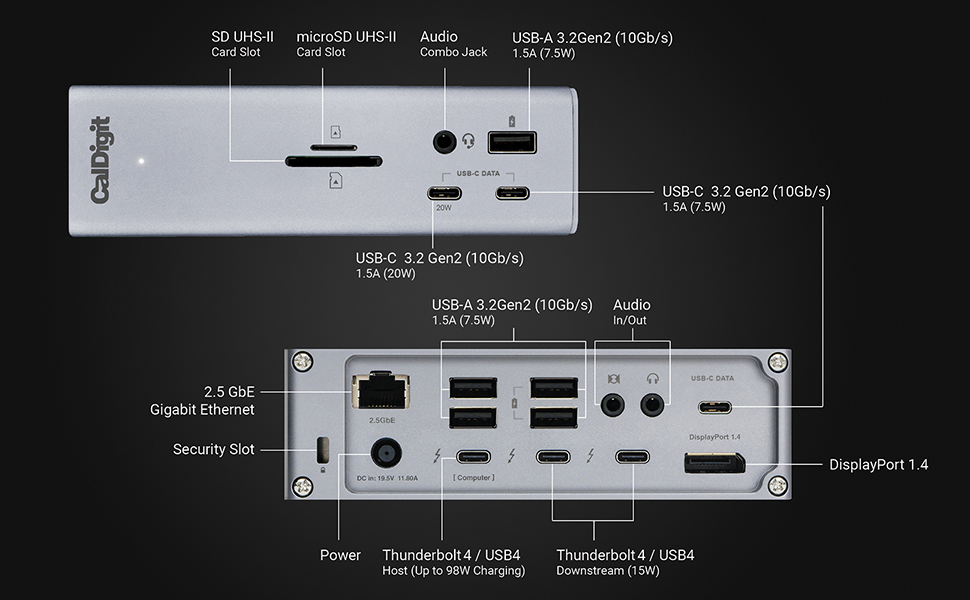
More is More
The TS4 offers a staggering 18 ports of connectivity, the most featured on any Thunderbolt dock ever. The purpose of a device like this is to never run out of ports, and for the majority of us, that should certainly not be the case with the TS4.
8 USB Ports
With 8 USB ports on the TS4, a mixture of USB-A and USB-C, you have plenty of port connectivity to connect your USB accessories³.
All of the USB ports on the TS4 offer 10Gb/s performance.
2.5 Gigabit Ethernet
The TS4 is a dock that provides a lot of unique features, and that is certainly the case with the inclusion of 2.5GbE.
2.5GbE is 2.5x faster than traditional Gigabit Ethernet, and is becoming the new standard for routers, switches, and NAS devices.⁴ The TS4’s 2.5GbE functionality represents great value for money.
Of course you can use the 2.5GbE port on the TS4 with traditional 1GbE Ethernet devices.

Single 8K or Dual 6K 60Hz Displays⁵
When it comes to connecting a monitor the TS4 offers outstanding visual clarity.
Single Monitor
If you’re looking to add a single monitor to the TS4 you can either connect it to the DisplayPort connector or to one of the spare Thunderbolt 4 ports. If you wish to connect a HDMI monitor you can either connect an Active DisplayPort to HDMI Adapter, or use a USB-C to HDMI Adapter (sold separately).
Dual Monitors
- macOS users on M1 Pro, M1 Max, M1 Ultra, or Intel based Macs can connect up to dual displays.
- M1 based Macs do not support dual monitors through their Thunderbolt ports.
- Windows PC Thunderbolt 3 and Thunderbolt 4 users can connect up to dual displays.
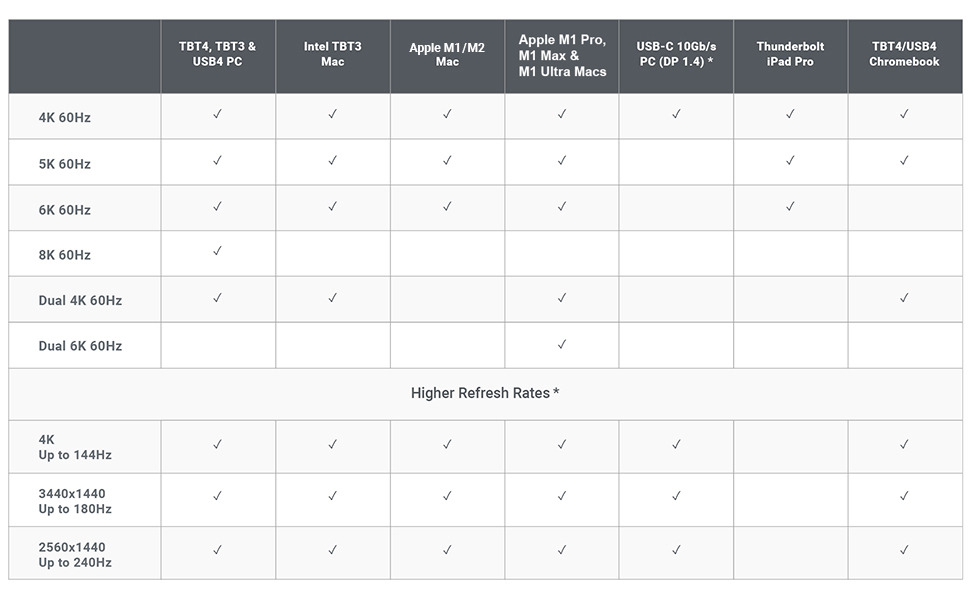
Technical Specifications
Interface
- 3 x Thunderbolt 4 (40Gb/s)
- 3 x USB-C (10Gb/s)
- 5 x USB-A (10Gb/s)
- 1 x DisplayPort 1.4
- 1 x SD 4.0 (UHS-II)
- 1 x microSD 4.0 (UHS-II)
- 1 x 2.5 Gigabit Ethernet
- 1 x Front Combo Audio In/Out (3.5mm)
- 1 x Rear Audio Out (3.5mm)
- 1 x Rear Audio In (3.5mm)
- 1 x DC In (19.5V 11.80A)
Minimum System Requirements
- macOS 11.4 (Big Sur) or above or Windows 10 (20H2) or above
- Thunderbolt 4 or Thunderbolt 3 Computer
- USB-C (USB4) or USB-C Computer
- Chromebook (Thunderbolt or USB-C)
- iPad Pro/iPad Air/iPad mini (Thunderbolt or USB-C) or Windows Tablet (Thunderbolt or USB-C)
Power Delivery
- Thunderbolt 4/USB4 Host Port: Up to 98W
- Each Downstream Thunderbolt 4/USB4 Port: 15W
- Front 20W USB-C Port: 20W & Remaining USB-C Ports: 7.5W
- USB-A Ports: 7.5W
Size & Weight
- Height: 5.55” (141.0mm) | Width: 1.65” (42.0mm) | Length: 4.46” (113.0mm) | Weight: 1.41 lbs (0.64kg)
In the Box
- 1x CalDigit TS4
- 1x Thunderbolt 4 Cable (0.8m)
- 2x Rubber Feet Strips
- 1x Power Cord & Power Supply (230W)
¹ Requires macOS 11.4 or above
² Functionality is dependent on host computer or tablet’s capabilities.
³ USB-C & USB-A ports are for data only. Users who wish to connect monitors must connect them to the spare Thunderbolt 4/USB4 ports.
⁴ 2.5GbE performance requires a Thunderbolt host & 2.5GbE compatible devices or above.
⁵ Some refresh rates require DP.14 HBR3 and DSC 1.2 support from host, GPU and monitor. Some Thunderbolt 3 hosts that only support DP 1.2 will be capped at a lower resolution & refresh rate. The bit/color depth may vary in order to support higher refresh rates. The support of higher refresh rates may vary due to OS updates. Some Windows PC manufacturers have decided to restrict functionality on their Thunderbolt 3 and USB-C ports such as charging and monitor compatibility. Check to see if your PC supports external monitors.

TS4 Dock
|

TS3 Plus
|

HDMI Dock
|

Element Hub
|

SOHO Dock
|
|
|---|---|---|---|---|---|
| Customer Reviews |
4.2 out of 5 stars 1,538
|
4.3 out of 5 stars 4,529
|
3.9 out of 5 stars 860
|
— |
4.0 out of 5 stars 788
|
| Price | $379.99$379.99 | $209.99$209.99 | $257.00$257.00 | — no data | $79.99$79.99 |
| Host Interface | Thunderbolt 4 - 3 Ports (1 Host, 2 Downstream) | Thunderbolt 3 - 2 Ports (1 Host, 1 Downstream) | Thunderbolt 3 - 1 Port (Host) | Thunderbolt 4 - 3 Ports 4 Ports (1 Host, 3 Downstream) | USB-C 10Gb |
| # of ports | 18 | 15 | 10 | 8 | 8 |
| PD Charging for Laptop | 98W | 87W | 94W | 60W | Passthrough up to 100W |
| Max Display Resolution | 8K @ 60Hz | 5K @ 60Hz | 4K @ 60Hz | 8K @ 60Hz | 4K @ 60Hz |
| Max Dual Display Resolution | Dual 6K @ 60Hz | Dual 4K @ 60Hz | Dual 4K @ 60Hz | Dual 6K @ 60Hz | Dual 4K @ 30Hz |
| USB-C Ports | 3 | 2 | 1 | 0 | 3 |
| USB-A Ports | 5 | 5 | 3 | 4 | 1 |
| 3.5mm Audio Jacks | Combo, Mic In, Audio Out | Mic In, Audio Out | Combo | none | none |
| UHS-II 4.0 SD Card Slot | SD & Micro SD | ✓ | ✓ | ✓ | ✓ |
| Ethernet | 2.5 Gigabit | Gigabit | Gigabit | Gigabit | none |
Product guides and documents
Compare with similar items
This Item  CalDigit TS4 Thunderbolt 4 Dock - 18 Ports, 98W Charging, 40Gb/s Thunderbolt 4, USB-A/C, 2.5GbE, 8K/6K Displays, Mac/PC/Chrome Compatible | Recommendations | |||||
Try again! Added to Cart | Try again! Added to Cart | Try again! Added to Cart | Try again! Added to Cart | Try again! Added to Cart | Try again! Added to Cart | |
| Price | -16% $379.99$379.99 List: $449.95 | $249.98$249.98 | $209.99$209.99 | -36% $69.99$69.99 List: $109.99 | -20% $79.99$79.99 Typical: $99.99 | -17% $189.99$189.99 List: $230.00 |
| Delivery | Get it as soon as Monday, May 5 | Get it as soon as Monday, May 5 | Get it as soon as Monday, May 5 | Get it as soon as Monday, May 5 | Get it as soon as Monday, May 5 | Get it as soon as Monday, May 5 |
| Customer Ratings | ||||||
| Sold By | CalDigit, Inc. | Issaquah Highlands Tech | CalDigit, Inc. | Smartlink Solutions | ACASIS Direct US | OWC (Other World Computing) |
| hardware interface | thunderbolt 4 | thunderbolt, usb, ethernet, hdmi, usb3.1 a, usb3.1 c, usb docking station | displayport, usb, thunderbolt | usb3.0 | usb docking station | thunderbolt 4, usb, usb c, usb3.0, usb2.0, ethernet |
| number of ports | 18 | 13 | 15 | 11 | 11 | 11 |
| number of usb ports | 8 | 6 | 7 | 7 | 7 | 11 |
| HDMI ports | 0 | 1 | 0 | 1 | 0 | 11 |
| compatible devices | MacBook Pro, MacBook Air, Dell Latitude 7370 | HP pavilion Envy spectre EliteBook x360 830 840 845 850 855 860; ProBook 845 840 445 440 450 455 640 650 850 855 860 865; Lenovo Yoga Flex 9i 7i 5i ThinkPad C13 X13 C14 L14 L15 E14 E15 E16 T14 T15 T15g T16 P14 P14s P15 P15v P15s P16 P16s P16v P17 X1 Carbon Extreme, thinkbook 14 15 16; Dell Latitude Inspiron 9000 7000 5000 3000 9330 9440 9450 7435 7445 7430 7635 7620 7630 5400 7450 3340 7350 5350 7320 7390 7400; precision 5000 7000 5480 5490 5560 5570 5680 5690 5770 7510 7560 7680 7760 7770 7780; xps 9320 9305 9520 9380 7390 9365 9560 9570 7590; Vivobook Go S 14 14x 16x 17 15x Slim S5507 F1504 F1605 M5606 M5406 S5606 S5506 S5406 ZenBook pro duo 14 14X 15, ExpertBook 14 15 | MacBook Pro,Computer Or Tablet With Thunderbolt 3 Port,Computer Or Tablet With Thunderbolt 4 Port | Windows 10/11, Mac OS 10.2 & Above, Dell, HP, Lenovo Laptops | Laptops | Laptop/Personal Computer, Tablets, Chromebooks |
| wattage | 98 watts | 120 watts | 85 watts | — | — | — |
Product information
| Product Dimensions | 4.46 x 1.65 x 5.55 inches |
|---|---|
| Item Weight | 1.41 pounds |
| ASIN | B09GK8LBWS |
| Item model number | TS4-US 500971 |
| Customer Reviews |
4.2 out of 5 stars |
| Best Sellers Rank | #1,783 in Electronics (See Top 100 in Electronics) #24 in Laptop Docking Stations |
| Date First Available | February 8, 2022 |
| Manufacturer | CalDigit Inc. |
| Country of Origin | Taiwan |
Warranty & Support
Feedback

CalDigit TS4 Thunderbolt 4 Dock - 18 Ports, 98W Charging, 40Gb/s Thunderbolt 4, USB-A/C, 2.5GbE, 8K/6K Displays, Mac/PC/Chrome Compatible
Share:
Found a lower price? Let us know. Although we can't match every price reported, we'll use your feedback to ensure that our prices remain competitive.
Where did you see a lower price?
Fields with an asterisk * are required
Videos
Customer reviews
Customer Reviews, including Product Star Ratings help customers to learn more about the product and decide whether it is the right product for them.
To calculate the overall star rating and percentage breakdown by star, we don’t use a simple average. Instead, our system considers things like how recent a review is and if the reviewer bought the item on Amazon. It also analyzed reviews to verify trustworthiness.
Learn more how customers reviews work on AmazonCustomers say
Customers find the docking station works well with MacBook M1 Pro Max and appreciate its build quality, describing it as well-made and solid. The port functionality receives mixed feedback, with some praising all the ports while others report issues with USB ports and ethernet functionality. Customers disagree on the connectivity, with some reporting reliable connections while others experience connection drops. The monitor support and power supply also receive mixed reviews, with some customers successfully using dual 4K monitors and others reporting issues with DisplayPort compatibility and insufficient power delivery. While some customers consider it the best Thunderbolt 4 dock money can buy, others feel it's not worth the price.
AI-generated from the text of customer reviews
Customers find the docking station performs exceptionally well, particularly with MacBook M1 Pro Max, and one customer mentions it works seamlessly with multiple peripherals.
"...It now works successfully with all my external hard drives (HDDs), external Solid-State Storage drives (SSDs), my Dell monitor, my Ethernet (wired)..." Read more
"...But most importantly, work every time I plug my laptop into it...." Read more
"...The dock works 100% flawlessly...." Read more
"...If you want a really great Dock that can do just about everything (see its Specs) then this is the Dock for you!" Read more
Customers praise the build quality of the docking station, describing it as well-made, solid, and reliable, with one customer noting its premium materials and finishes.
"...Overall 9.5/10.0 Very well-made product. Solid material." Read more
"...So believe me, if you want something that works, that is good quality but that it also looks good this is it...." Read more
"...WORKS. The TS4 gets a stellar grade when connected to my Apple desktop computer (iMac, 24”, 2021, M1-chip)...." Read more
"...The only question now is long term reliability, and the fact that this is a rather expensive dock...." Read more
Customers have mixed experiences with the docking station's functionality, with some reporting it works well and has no issues, while others find it unreliable and unusable.
"...Everything works just fine. Keyboard keypress wakes it up and wakes up fast. Switching between laptops is seamless and fast...." Read more
"...on this dock - When first connecting this dock, the MacBook Pro ethernet would NOT work - consistently said an ethernet cable was not connected...." Read more
"...More the network cable. Then boom, everything works. Dual monitor working...." Read more
"...I've had no issues AT ALL with this docking station. Before I had to be restarting my computer so many times...." Read more
Customers have mixed experiences with the docking station's ports, with some praising the perfect combination of ports while others report issues with USB ports and the Ethernet port not working.
"...Tried one combo dock and a vertical stand. But it only supported HDMI inputs...." Read more
"...It has lot of ports for connectivity and power...." Read more
"...Cons: USB drives attached to the dock’s USB 3.x ports aren’t available as bootable mass storage in the preboot environment on a Maple Ridge PC host...." Read more
"...support dual 4k monitors, have an audio jack, have ethernet, and some USB ports, and does what it says on the box...." Read more
Customers have mixed experiences with the docking station's connectivity, with some reporting good connections while others mention issues with dropped connections and failed Ethernet connections.
"...Everything works just fine. Keyboard keypress wakes it up and wakes up fast. Switching between laptops is seamless and fast...." Read more
"...Pro ethernet would NOT work - consistently said an ethernet cable was not connected...." Read more
"...It SUCCESSFULLY mounts all of those same external drives (HDDs and SSDs). They work whether connected to the TS4’s Thunderbolt or USB-c ports...." Read more
"...Right off the bat, I had trouble connecting to the monitor via USB-C. I could connect via DisplayPort on my main monitor and via USB-C on different..." Read more
Customers have mixed opinions about the docking station's value for money, with some finding it worth the price while others consider it very expensive.
"...A bit expensive but if you are on your computer for long periods of times I see this as an investment...." Read more
"...If it's reliable for at least a few years, then the price is well worth it in my opinion. Will update this review if there's a reason to..." Read more
"While the product is more expensive than I'd like to admit, it truly does a good job at being a reliable, high quality docking station for MacOS." Read more
"...Although this Dock is very pricey it’s worth every cent if you want your Computer to be able to have all the Ports you’ll ever need...." Read more
Customers have mixed experiences with the docking station's monitor support, with some successfully using dual monitors while others report issues with DisplayPort compatibility.
"...More the network cable. Then boom, everything works. Dual monitor working...." Read more
"...monitors that you have the correct adaptors since it only handles a single DisplayPort input so all other video inputs are by Thunderbolt...." Read more
"...Will charge my Macbook Pro, support dual 4k monitors, have an audio jack, have ethernet, and some USB ports, and does what it says on the box...." Read more
"...Be sure to plug this into the right port on your device. Ethernet on the dock was not working which is a quick way to tell if you are connected to..." Read more
Customers have mixed experiences with the docking station's power supply: while some report it powers their MacBook Pro perfectly, others mention receiving no power to the unit.
"I have a pretty short list for what makes a dock great. Will charge my Macbook Pro, support dual 4k monitors, have an audio jack, have ethernet, and..." Read more
"...The TS4’s power delivery keeps my MacBook charged, so I never have to worry about battery life while working...." Read more
"...the CalDigit-supplied Thunderbolt 4 cable BUT the TS4 was NOT providing power to the desktop..." Read more
"...two monitors and connect 4 external hard drives, while also powering my laptop...." Read more
Reviews with images
The Ultimate Dock for a Multi-Monitor MacBook Pro Setup
Top reviews from the United States
There was a problem filtering reviews. Please reload the page.
- Reviewed in the United States on April 6, 2025Writing this review after 7 months of use. I am using it with Macbook M3 Max. Supports TB4. I am running 2x 4K 60Hz monitors (1 on DP, other DP via usb-c to DP converter). Also connected to the same hub are 1Gbps network, keyboard, mouse, microphone and webcam. Everything works just fine. Keyboard keypress wakes it up and wakes up fast. Switching between laptops is seamless and fast. I get full 60Hz/4K resolution on both monitors. Video doesn't lag on WebCam.
For reference previously I was using a startech TB3 dock and it won't be able to support WebCam. I had to connect WebCam separately. This supports everything seamlessly and without a hiccup. And yes, no drivers required, it doesn't use DisplayLink.
It has lot of ports for connectivity and power. Honestly, I don't know if there's anything better than this available in the market for my setup: Macbook with TB4 and (absolutely no DisplayLink).
- Reviewed in the United States on August 25, 2022Long story. I recently switched from a 2015 iMac 27" with an extra LG 27" monitor. The new setup is MacBook Pro M1 14" and added a second LG 27" monitor. Both the LG monitors are Thunderbolt 3 connections only.
While I can connect the monitors to the laptop direct, I wanted something more unplug and go. The plan was to connect the two monitors via a dock. Then the laptop to the dock via a single cable, and things all work together. I had a dream.
Tried one combo dock and a vertical stand. But it only supported HDMI inputs. I thought I would be able to connect the Thunderbolt connections from the monitors to the dock HDMI ports using some connectors. No go. I returned that dock. Then found another brand. It looked promising. I was about to hit the purchase button but then noticed at the bottom of the page a video link to the CalDigit TS4. Watching the video and reading other reviews, this was the one I really wanted.
Now the only problem was at the time, Amazon showed it unavailable and no expected date. Checked the CalDigit site and other suppliers. All out of stock. This was either a phantom product or really popular.
After a few weeks, I went to purchase something else, and just by chance, I returned to the TS4 product page. It showed as available. Faster than fast, I clicked that purchase button to lock it in. It arrived a few days later (this week). The setup was dead simple. Just unplug the monitor cables connected to my laptop over to the new dock. More the network cable. Then boom, everything works. Dual monitor working. The laptop is off to the side and still have plenty of deskspace for other stuff. And just a single cable to unplug the laptop if I'm going remote.
The only a few negative comments. There are two. First, the dock seems to run very warm. Well warmer than I expected. Not hot, like melt your desk, or anything. Just warmer than expected to the touch. The second is the network awake. With the RJ-45 cable connected, when I go in the office in the morning, it doesn't seem to reconnect on wake. I like to have a hard-wire connect over using home WiFi. I know there are some fixes on the CalDigit support site. For me it was easier just to connect the home network direct to the laptop.
My only other comment is to CallDigit to maybe drop the memory slots and replace them with another pair of high-speed USB ports. I personally have not had a need to use a card reader in over five years. Seems if someone had that need, there are USB products they could use instead. However, the same can be said of Apple on the latest laptops.
Overall 9.5/10.0 Very well-made product. Solid material.
- Reviewed in the United States on November 4, 2023All my issues are gone with this docking station. My MacBook pro now recognize all the devices connected with no issue and my desk looks clean. A bit expensive but if you are on your computer for long periods of times I see this as an investment. I've had no issues AT ALL with this docking station. Before I had to be restarting my computer so many times. MAC would not recognize my second monitor, or my mic , CAC, you name it. If you are a MAC user and you have a whole setup on your desk with multiple devices connected to your computer, this is your deal for functionality, otherwise you will always have issues. I've tried many different options and I wish I would have buy this one since the beginning. I kept going from docking station to docking station and trying not to spend this amount of money I ended up spending twice what this docking station cost. So believe me, if you want something that works, that is good quality but that it also looks good this is it. Almost forgot to say that I also use this dock with My Dell 5570, my surface and it is compatible with all of my laptops.
 5.0 out of 5 starsAll my issues are gone with this docking station. My MacBook pro now recognize all the devices connected with no issue and my desk looks clean. A bit expensive but if you are on your computer for long periods of times I see this as an investment. I've had no issues AT ALL with this docking station. Before I had to be restarting my computer so many times. MAC would not recognize my second monitor, or my mic , CAC, you name it. If you are a MAC user and you have a whole setup on your desk with multiple devices connected to your computer, this is your deal for functionality, otherwise you will always have issues. I've tried many different options and I wish I would have buy this one since the beginning. I kept going from docking station to docking station and trying not to spend this amount of money I ended up spending twice what this docking station cost. So believe me, if you want something that works, that is good quality but that it also looks good this is it. Almost forgot to say that I also use this dock with My Dell 5570, my surface and it is compatible with all of my laptops.
5.0 out of 5 starsAll my issues are gone with this docking station. My MacBook pro now recognize all the devices connected with no issue and my desk looks clean. A bit expensive but if you are on your computer for long periods of times I see this as an investment. I've had no issues AT ALL with this docking station. Before I had to be restarting my computer so many times. MAC would not recognize my second monitor, or my mic , CAC, you name it. If you are a MAC user and you have a whole setup on your desk with multiple devices connected to your computer, this is your deal for functionality, otherwise you will always have issues. I've tried many different options and I wish I would have buy this one since the beginning. I kept going from docking station to docking station and trying not to spend this amount of money I ended up spending twice what this docking station cost. So believe me, if you want something that works, that is good quality but that it also looks good this is it. Almost forgot to say that I also use this dock with My Dell 5570, my surface and it is compatible with all of my laptops.Best docking station for MAC Users
Reviewed in the United States on November 4, 2023
Images in this review
Top reviews from other countries
 Cliff LeachmanReviewed in Canada on May 5, 2023
Cliff LeachmanReviewed in Canada on May 5, 20235.0 out of 5 stars Robust and Reasonable
The TS4 arrived earlier than exepected and as was said in other reviews this is.solid piece of electrical equipment. Took all of 5 minutes to setup and get working, downloaded the software from the internet and has worked flawlessly since. I have the Macpro Desktop that should be able to handle a 4k monitor, 2 30 inch Cinema on Dual dvi and one HDMI with 1920x1080.. The Macpro can’t handle the load so I thought I would try hooking the 2 30inch Apple cinemas with dual DVI conveters/USBs and voila it’s cooking with gas.
The MacPro had the 4k monitor and HDMI outputs and functions perfectly with the TS4 running the Apple cinemas. Couldn’t for the life of me get the HDMI out[it to function on the Mac-ro after the recent upgrade and change of the display function, OWC used ti be my go to for Mac products, CalDigit is now.
Cheers Cliff
-
 DanReviewed in Mexico on March 14, 2023
DanReviewed in Mexico on March 14, 20235.0 out of 5 stars El mejor Dock para MacBook M1
La verdad compré este producto bastante a la expectativa, con mucha reserva y miedo la verdad por que es un producto bastante caro, y que si uno lee todas las reviews aquí en Amazon honestamente dan ganas de no comprarlo…
Pero es que en el mercado no hay otra opción cómo está, con tantos puertos a tu disposición, con un sistema de carga rápido y confiable, con tantos puertos Thunderbolt disponibles y con una marca reconocida que lo respalda… entonces después de agotar las opciones en el mercado comparados con CallDigit, pues las opciones similares cuestan lo mismo o más caro y tienen las mismas reseñas de terror, así que me aventuré a comprarlo.. llevo ya unas semanas con el, me parece que más de un mes y se ha comportado increíblemente bien, el funcionamiento es óptimo, no he teñido problemas de sobre calentamiento, ni dificultades para que mi Mac con M1 reconozca los discos duros externos que le conecto. En mi flujo de trabajo actual ocupo hasta 3 discos externos conectados al mismo tiempo, con mi dungle anterior simplemente conectarlos al mismo tiempo era imposible, era mucha pérdida de tiempo pasar los archivos de un disco duro a la lap y de ahí otra vez a otro disco duro… era simplemente ineficiente… además no he actualizado al más reciente OS de apple Ventura , por que he leído también de muchísimos fallos con el Wifi, con el Bluetooth y con programas vitales para mi como photoshop, o la suite de Adobe, entonces también tenía miedo pues leí que ciertos problemas del CallDigit TS4 se resolvían actualizando al nuevo sistema operativo, pero oh sorpresa funciona mas que bien con el sistema entéricos Monterrey, así que no he presentado fallas, fluye de maravilla con 3 discos duros externos, 1 Hdd Toshiba de 4 Tb y 2 NVME M.2 de 1Tb de Adata , además de un teclado y mouse Logitech y un Monitor 4K LG… todo funciona excelente así que les recomiendo mucho compren este dispositivo sin miedo y sin preocupación por las malas reseñas, creo que Call Digit ha prestado atención y solucionado todos sus problemas con este dispositivo.
-
 Abdulelah mohammedReviewed in Saudi Arabia on April 15, 2024
Abdulelah mohammedReviewed in Saudi Arabia on April 15, 20244.0 out of 5 stars افضل جهاز ممكن تشتريه
ما ندمت ابدا اني شريته يستاهل سعره لكن, واجهتني مشكلة وحدة مالقيت لها حل , ان نظام الويندوز ما يتعرف على كيبل الايثرنت , ويبدو لي انها مشكلة عند كل ملاك TS4
 SpifflerReviewed in Australia on March 20, 2025
SpifflerReviewed in Australia on March 20, 20251.0 out of 5 stars Ethernet doesn't work.
The ethernet port doesn't work, everything else works fine, just not the ethernet port, i had to buy a USB to ethernet adapter for it to get ethernet, not sure what sort of dodgy ethernet card they put in these things.
 shadiReviewed in the United Arab Emirates on December 6, 2024
shadiReviewed in the United Arab Emirates on December 6, 20241.0 out of 5 stars fake prodact
the box is for the ts4 , and the item inside is the older model ts 3 !!!













































